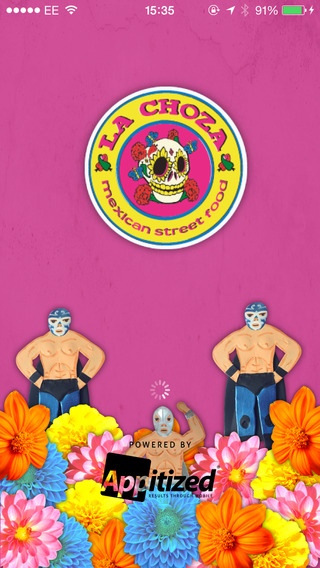La Choza 1.1
Continue to app
Free Version
Publisher Description
La Choza is the home of authentic Mexican food in Brighton. Nestled in the North Laine, we serve delicious, slow-cooked Mexican street food. Recommended by The Guardian and named one of the UK s best cheap eats in the Observer Food Monthly awards, our menu is available to take away, or you can relax and enjoy the full La Choza experience in our famously flamboyant restaurant. Our mouth-watering menu includes fresh tacos, burritos and quesadillas, with fillings like pulled pork, homemade Mexican chorizo, chilli prawns, spiced roasted squash and many more. We also offer a range of traditional drinks, from Mexican hot chocolate to top-shelf tequila, mescal and Mexican beers. La Choza have created a mobile app to increase customer interaction in a user friendly, portable manner and to ensure their presence within current mobile technology. The app includes useful features such as: - Our Menu(s) Our Products Contact Us Enquiry Form QR Scanner Booking Form Feedback News Feed Our Offers Events Gallery Our Services Testimonials Documents About Us
Requires iOS 7.0 or later. Compatible with iPhone, iPad, and iPod touch.
About La Choza
La Choza is a free app for iOS published in the Office Suites & Tools list of apps, part of Business.
The company that develops La Choza is Appitized Ltd. The latest version released by its developer is 1.1.
To install La Choza on your iOS device, just click the green Continue To App button above to start the installation process. The app is listed on our website since 2014-09-23 and was downloaded 3 times. We have already checked if the download link is safe, however for your own protection we recommend that you scan the downloaded app with your antivirus. Your antivirus may detect the La Choza as malware if the download link is broken.
How to install La Choza on your iOS device:
- Click on the Continue To App button on our website. This will redirect you to the App Store.
- Once the La Choza is shown in the iTunes listing of your iOS device, you can start its download and installation. Tap on the GET button to the right of the app to start downloading it.
- If you are not logged-in the iOS appstore app, you'll be prompted for your your Apple ID and/or password.
- After La Choza is downloaded, you'll see an INSTALL button to the right. Tap on it to start the actual installation of the iOS app.
- Once installation is finished you can tap on the OPEN button to start it. Its icon will also be added to your device home screen.